Step 1.


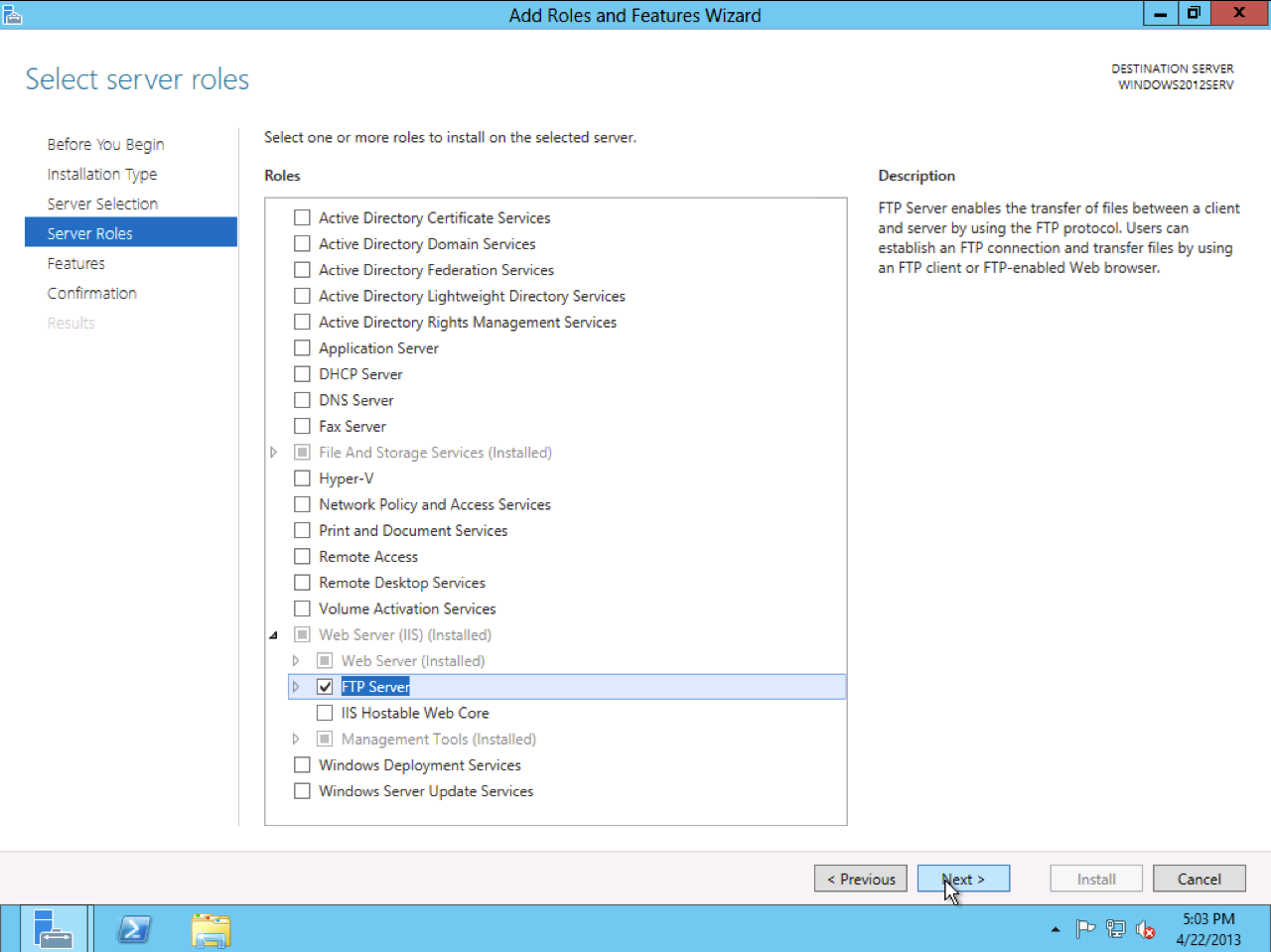





Click on Start -> Administrative Tools -> Server
Manager
Step 2.
In Server Manager scroll down to Roles Summary, and
click on Add Roles
from the Server Roles tab expand the Web Server (IIS) dropdwon for FTP
Server. Click Next to move to the Features selection tab.
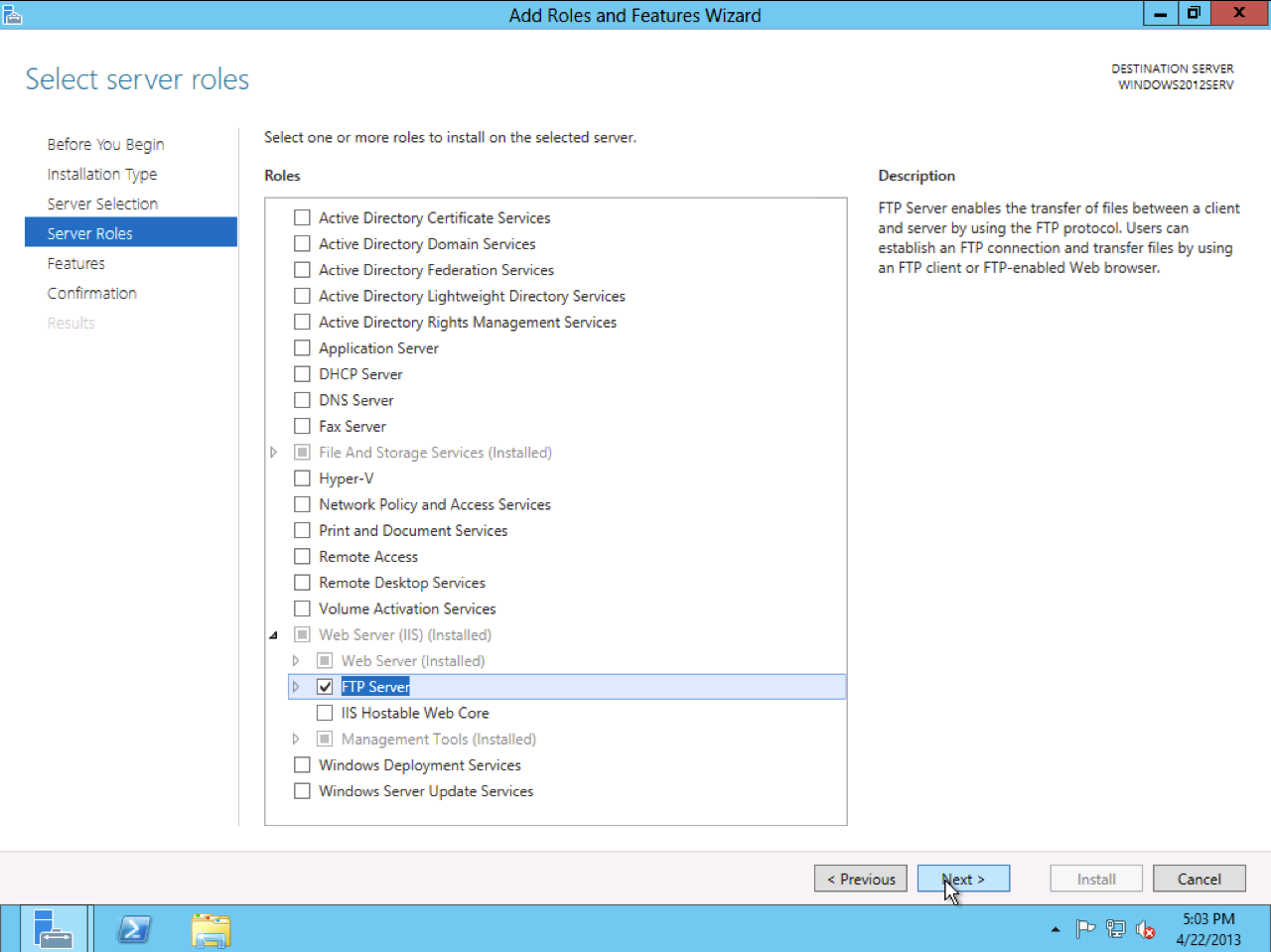
Select any additional features desired for your IIS deployment and click Next.
After FTP installation is complete. Let's go ahead and open IIS Manager by
going to Start ->
Administrative Tools -> Internet Information Services
(IIS)
Manager
Step 3.
Right
Click on sites-->Add FTP site
Step 4.
Give
the site name & set physical path (same path for default
anonymous access)
Example: W:\Inetpub\ftproot
Step 5.
Set
IP (Example: 192.168.105.28)
Click
on Start FTP automatically
Step 6.
Set
authentication -->Basic
Set
authorization--> Allow access
to All Users
Give
Read & Write permissions


This is a good post. This post gives truly quality information. I’m definitely going to look into it. Really very useful tips are provided here. Thank you so much. Keep up the good works Aluminium ramen
ReplyDeleteAfter reading your article I was amazed. I know that you explain it very well. And I hope that other readers will also experience how I feel after reading your article. free file shredder
ReplyDelete