Step 5.
The installer prompts to select an operation system.
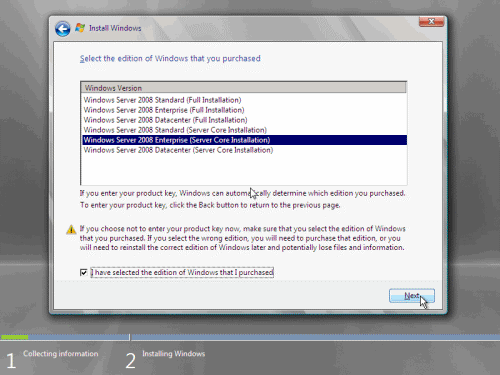
Select Windows Server 2008 Enterprise ( full Installation) & Click Next

Step 6.
Read and accept the licence terms by clicking to select the check box and pressing Next
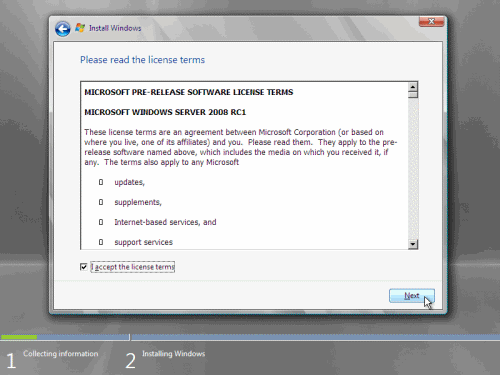
Step 7.
The installer ask you which type of installation do you want. for a new installation
click custom (Advanced)
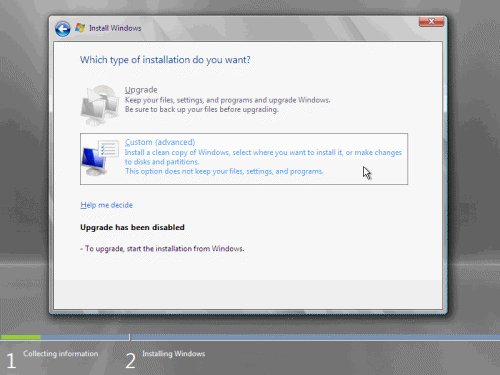
Step 8.
The installer ask for Disk location information. Make your selection and click Next
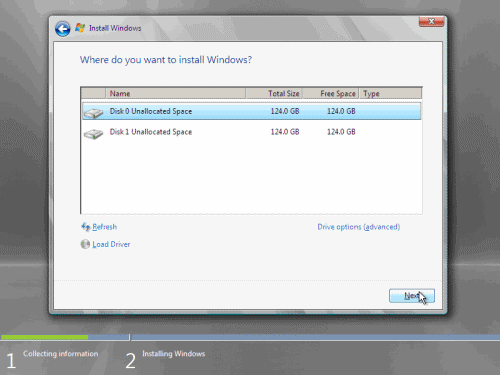
Step 9.
Now the installation begins
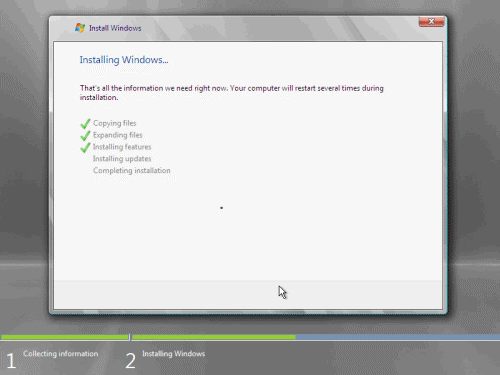



The installer prompts to select an operation system.
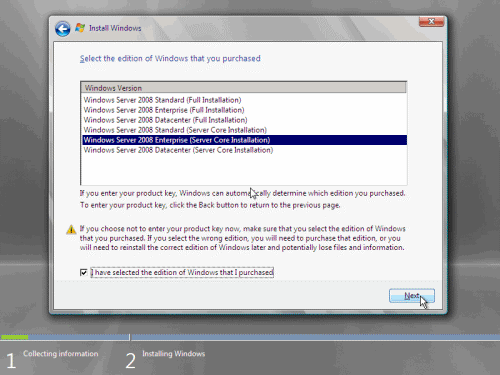
Select Windows Server 2008 Enterprise ( full Installation) & Click Next

Step 6.
Read and accept the licence terms by clicking to select the check box and pressing Next
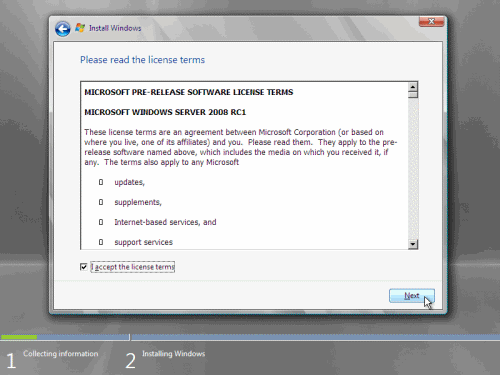
Step 7.
The installer ask you which type of installation do you want. for a new installation
click custom (Advanced)
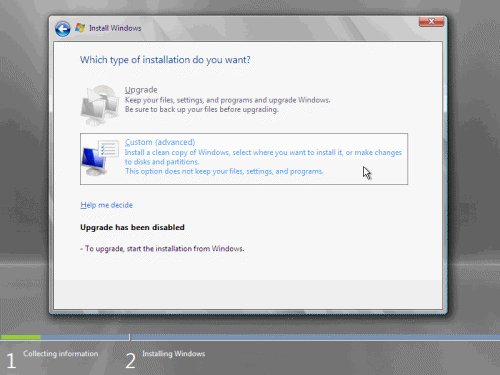
Step 8.
The installer ask for Disk location information. Make your selection and click Next
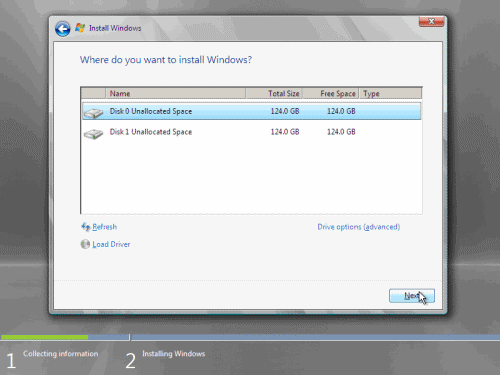
Step 9.
Now the installation begins
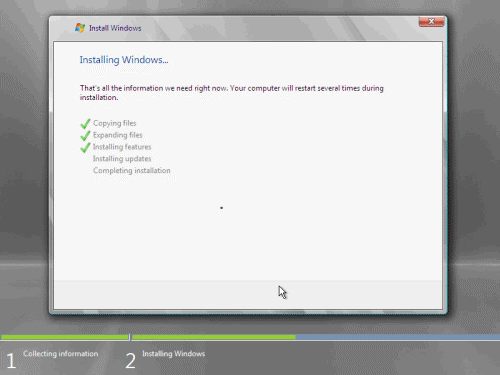


Buy microsoft windows server 2016. It is a high quality server that is available for many editions & types. You can upgrade your microsoft windows server 2016 download.
ReplyDelete